How to Recover Rankings & Traffic After a Google Penalty
By the end of this article, you’ll understand why Google penalizes websites and how to execute the Google penalty removal process without spending a penny on a Google penalty recovery service.
Google is like a girlfriend. You put in a lot of hard work to win her trust.
But just like any relationship, if you violate the terms of the relationship, you get punished. In some cases, you lose the relationship altogether.
If one or more actions on your website violate Google’s search essentials (formerly webmaster tools), your website will most likely be penalized.
In most cases, the penalties amount to a considerable loss in traffic and rankings.
However, your website will be deindexed in severe cases, meaning it will disappear entirely from the SERP (search engine results pages), forcing you to undertake a google penalty recovery.
Our team has more than ten years cumulatively of offering Google penalty recovery services. We understand their causes and the best practices for recovery.
If your website was penalized for one reason or another, follow this Google penalty recovery guide to regain Google’s trust and your SERP performance.
We will cover the penalties for breaking Google’s webmaster guidelines and the recovery process later in the article.
Let’s start with the basics.
Types of Google penalties
There are two types of Google penalties. i.e.,
- Algorithmic penalties
- Manual actions
They might only be two, but believe me; they make website owners’ stomachs cringe when they happen!
Algorithmic Penalties
Google regularly updates its search engine algorithm to improve its user experiences.
Although webmasters complain about these algorithm updates, they are meant for the greater good of users.
For instance, the algorithm changes in recent times aimed at the following:
- Google search’s helpful content update ensures users see helpful original content written by people, for people, in search results.
- Google’s spam update is released regularly to ensure that websites that rank well in SERP do not violate Google’s spam policies. This update targets websites with bad links and low-quality AI content.
- The Google Penguin update was aimed at punishing webmasters building bad backlinks to manipulate the algorithm.
These are only some algorithm updates Google has released in recent months. Check out this comprehensive list of all the Google search algorithm updates.
Google Search constantly looks for ways to improve its automated search systems to display the most valuable results possible for its users. Hence the regular updates.
Manual Actions
A manual action is when a human from Google reviews and penalizes your website after determining that you violate Google’s webmaster guidelines.
List of Manual Actions
Here is a list of the penalties that can trigger Google to apply manual action on your website.
- Your website is abused with third-party spam.
- User-generated spam
- Spammy-free host
- Structured data issue
- Unnatural links to your site
- Unnatural links from your site
- Thin content with little or no value
- Cloaking or sneaky redirects
- Link schemes
- Pure spam
- Cloaked images
- Hidden text or keyword stuffing
- AMP content mismatch
- Sneaky mobile redirects
- News and discover policy violations
As you might notice, manual penalties target spammy and deceptive tactics. Manual penalties are severe and harder to recover from than algorithm updates, but there are ways to sort them out.
This post will provide an in-depth guide on recovering from a Google penalty later. But for now, how do you determine if your website has been penalized by Google’s algorithm?
How do you know your website has a Google penalty?
You’d find out through your Google search console dashboard if your website received a manual penalty.
The manual penalty report on Google search console.
How to check if your website has a Google manual action
- Head over to your Google search console dashboard.
- Check your left sidebar menu and scroll to security and manual action report. Click on the option.
- If there’s any manual action, Google search console will display the details here. You’ll see ‘no issues detected’ if there is none.
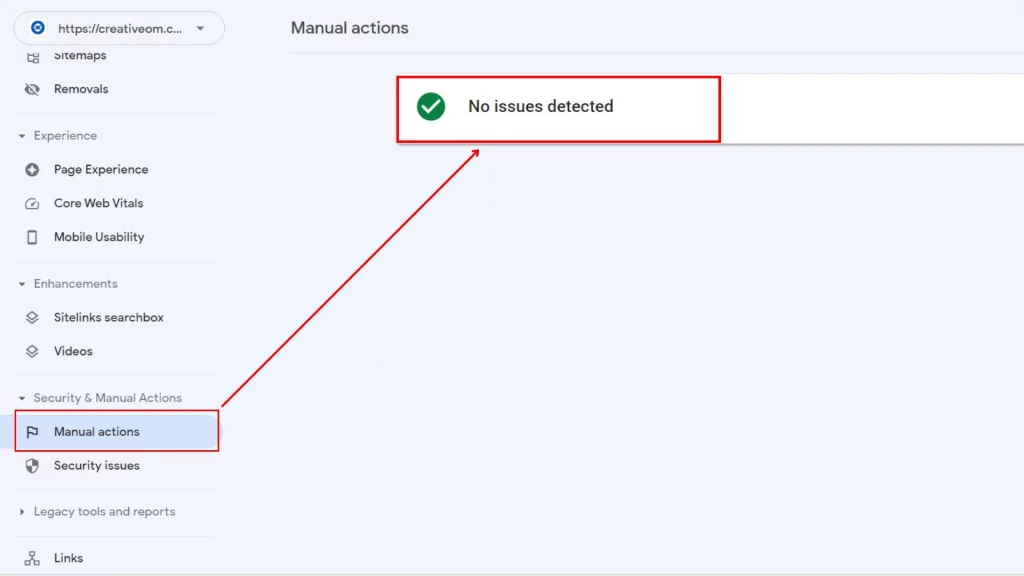
On the other hand, if your website undergoes an algorithm change penalty, you might need help to see it immediately, and it won’t be as straightforward as the manual action report.
However, here are some signs that should inform you if your website has undergone an algorithm change penalty:
- Drop in organic traffic
- Drop in organic rankings
- Deindexing
Drop in organic rankings
A clear sign of a drop in organic traffic can also be seen in your Google search console.
One indicator can be a significant drop in organic impressions and clicks.
Search for some of the keywords your website ranks top for on Incognito. If you notice that your website is no longer ranking or has dropped for some of your best-performing keywords, then you might have been penalized.
Here are some tools to help track your keyword rankings to automate the process.
You should monitor your keywords and Google’s webmaster guidelines regularly to avoid being caught off guard.
Drop in organic traffic
Another sign that your website has been penalized can be traced using your website’s Google Analytics or any other analytics tool.
Analyze your traffic from your analytics dashboard. If there is a significant drop in search traffic, check if there is a correlation between the drop and a Google update.
Deindexing
Imagine waking up one day and your website is no longer visible on Google. Not even the search operator’ ‘site: domain ‘brings it up.
If this ever happens to you, Google has deindexed your website. And it has been completely removed from Google.
You might find that only part of your web pages has been removed from Google.
In most cases, deceptive tactics and high spam levels are the main reasons for deindexing. However, algorithm update penalties may also cause partial or entire expulsion from Google search results.
Google Penalty Removal Guide: How to Recover Your Traffic & Rankings
Let’s go through the Google penalty removal guide. There are four ways to do this.
Using the Disavow Tool
Spammy links are one of the main reasons websites are penalized.
If this happens, the solution is to remove the toxic links that led to the penalty.
Create a disavow file that contains all the toxic links you want Google to ignore and submit it to Google’s disavow tool. This informs Google to disassociate those links from your website.
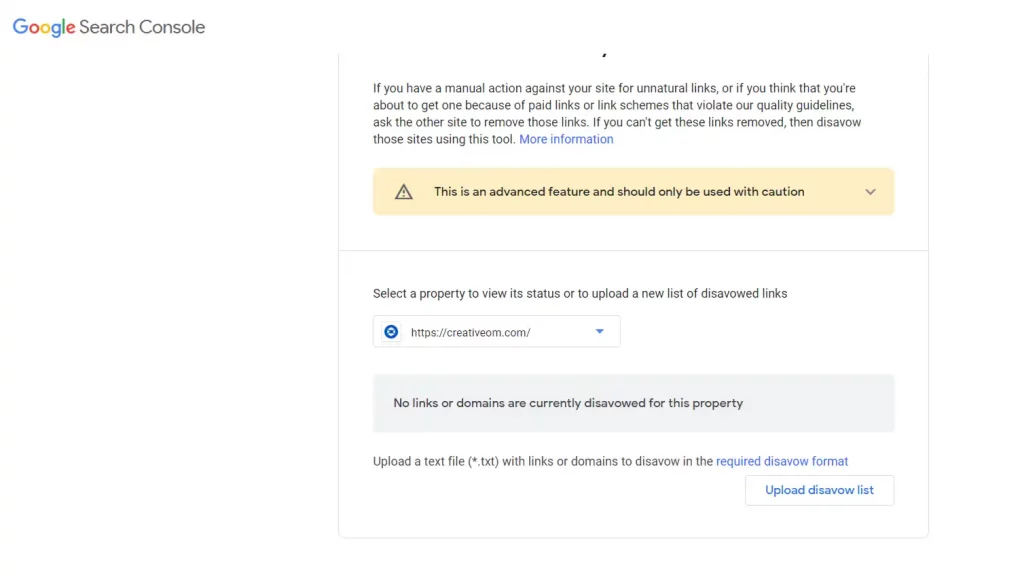
Upload the file, and you’re done.
Align your website with Google’s guidelines.
The best way to have your website on Google’s good side is by ensuring you meet the standards set by the search engine.
Create time, go through Google search guidelines, and re-align your website to adhere to them.
It will take a lot of time, but it’s worth it in the end unless you want to risk your website’s organic rankings and traffic. You could also outsource the services of an expert SEO agency to help with this.
This doesn’t guarantee that you won’t be a victim of an algorithm update or manual action penalty in the future. However, it reduces the probability.
Improve the quality of your website’s content
Google aims to ensure its users get quality content that adds value.
That was the motivation behind the helpful content update released in August 2022.
When Google realizes your content doesn’t add value to your users, you’ll probably get hit by an algorithm update.
How to submit a reconsideration request
Once you have taken care of the issues that led to the penalty, you can write and submit a reconsideration request.
After sorting out your website and eliminating the poor-quality content and spammy links, you should undertake this step.
Document the steps you undertook to correct the issues to meet Google’s guidelines.
Upload these steps as well as a summary of what you did and the reasons why.
The reconsideration request form will be accessible through the manual action report in your Google search console.
After submission, Google looks at your site and removes the penalty. This will also be indicated through your email associated with the Google search console or the manual action report.
How to remove manual Google penalties
The guide above has covered the basics of Google penalty removals. However, the recovery process is a bit deeper for a specific manual action penalty.
When handling a specific penalty, more must be done before submitting a reconsideration request to Google.
Here’s what you should do to remove specific Google penalties from your site.
Unnatural links to/from your site
Links are an important factor that helps Google understand the relevance of a web page.
Google, therefore, emphasizes the need for webmasters to attract natural links to their websites.
Google considers links that are attracted through unnatural techniques as link spam.
Some of these link manipulations can be in the form of
- Buying links or posts that have links
- Trading goods and services in exchange for links
- Gifting a product in exchange for a link.
- Excessive link exchanges. Webmasters link to each other unnaturally to manipulate rankings.
- Building links through automated services or link networks.
- Building unnatural links through comments and forums.
Once Google discovers these unnatural links pointing to/from your website, a human reviewer will recommend a penalty for your website.
Once this happens, you’ll get a notification in your Google search console dashboard. The notification might be “Unnatural links to/from your site. “
Can you get this notification if your website is brand new? Yes, you can. A previous owner might have messed up in the past.
Link penalties can be depressing, trust me. Check out our article on costly SEO mistakes to avoid.
How to remove the unnatural links penalty
You must clean up the backlink profile!
To successfully clean your backlink profile, check on the following:
- Anchor text: Look for anything spammy or unnatural, including exact match keywords. According to Google’s guidelines, the anchor text should fit naturally in your content.
- Domains: Are the websites linking to/from your website reputable?
- Context: Are the links to/from a relevant page? (For example, don’t build links from camping to insurance websites.)
Make a list of the links you want to clean up.
Once you have the list, it’s time to contact the webmasters to request link removal.
This method might not always succeed, but when it doesn’t, you can submit a disavow file to Google, as mentioned earlier.
Pure spam
According to Google, pure spam refers to a website solely built for spamming.
Google defines pure spam as web pages using techniques outside its Webmaster Guidelines. The site appears to use aggressive spam techniques such as automatically generated gibberish, cloaking, scraping content from other websites, and/or other repeated or egregious violations of Google’s quality guidelines.
Possibly you’ve come across websites that advertise aggressively with no content or value for users. Yes, these!
When Google considers your website spammy, it completely knocks you off the SERP.
Your website will be deindexed.
Possible reasons for pure spam
The reasons that can make Google remove your website from its index for pure spam include the following:
- Previous spam: Are you using an expired domain? It might have been spammy before you acquired it. Head over to the way back machine and check the previous versions of the website.
- Automatically generated content: Google’s definition of automatically generated content might not be the clearest, but it states that it’s against automatically generated gibberish. If you have a site that generates content through AI, take note that Google might consider it spammy.
- Scraped content: If you copy or republish your content from other sources, Google might consider it spam. Not only does Google discourage duplicate content, but it emphasizes creating original content.
- Cloaking: This refers to showing Google content that differs from what is shown to human users.
- Repetitive violations of Google’s quality guidelines
Thin content with little or no added value
Google defines thin content as a situation where the amount of text is little and adds no value to users.
For example, creating affiliate pages that distribute content across a network of affiliates with additional value.
This manual penalty can lead to partial deindexing by Google.
How to remove the penalty
You can either delete the content or update it with more information to add value to users.
Some of the things you can do include:
- Where possible, improve existing content with more in-depth information, including data and images.
- Convert listicles into guides and tutorials.
- Delete any duplicate content and create fresh content.
User-generated spam
User-generated spam is a type where users can self-publish on platforms such as forums and multi-user blogs with no editorial review.
The penalty is meant to ensure site owners review the content published on their websites. It discourages overly permissive community management that allows users to publish anyhow.
This ensures there’s no spam, self-generated content, or spammy links.
How to remove user-generated spam
The best way to lift the thin penalty is to ask users to modify content to adhere to Google’s webmaster guidelines.
It would be best if you also implemented new guidelines for creating and managing content on your site.
Your reforms should include a robust editorial review process and quality-centric guidelines for publishing new content.
Once you’ve done these, you’ll also need to show Google that you have improved your community when you apply for reconsideration.
Cloaking and sneaky redirects
Cloaking is when your website displays different content to users from that displayed to Google bots.
If a Google reviewer finds out that your website displays different content from what users see, you’ll most probably be penalized.
How to remove the penalty
If your website has a paywall and users see differing content from what Google bots see, it is recommended to use structured data to inform Google about this.
You can also use Google’s URL inspection tool to find how your website appears to users and Google.
If there are any differences, including accidental redirections, implement corrections immediately.
Hidden text and keyword stuffing
Some webmasters hide text and stuff keywords on their web pages to manipulate Google. This is a black hat method that Google frowns upon.
When webmasters hide text through HTML or CSS tricks and stuff keywords in their content, their rankings can be boosted (artificially) but for a short time.
This goes against Google’s helpful content policy as it shows content that adds no value to users.
Google is against this practice, and a penalty will be applied whenever it discovers this on your website.
How to remove the penalty
Remove repeated or over-optimized keywords from your website, delete all hidden text, and then send a reconsideration request to Google.
Spammy free host
Who doesn’t want free services? Quite a few! But take extra caution on that free host where your website currently is.
Hosting your website on a free website sounds cool at first glance but take extra caution before risking a manual Google action.
Some free hosts clutter their websites with malicious ads to generate revenue and appear spammy to Google. Sometimes, Google penalizes the entire hosting service, not specific websites.
An ideal example of such a case is when Google completely erased co.cc registrar due to massive spam by its users.
How to remove the penalty
The only thing you can do here is to change your hosting provider and, at times, domain registrar.
Sneaky mobile redirects / AMP content mismatch
Just like every other sneaky redirect, Google doesn’t like when the content displayed for mobile users differs from that displayed to Desktop users.
Sometimes this can lead to partial or total deindexing.
How to remove the penalty
Google expects you to show users the same content (albeit in differing formats and resolutions). You, therefore, need to ensure your website does exactly that.
Consider the AMP content and its markup.
Submit a reconsideration request after that.
Google penalty removal takeaways
As you might have noticed, the Google penalty recovery process is not complicated but requires you to act swiftly when you realize everything is not okay on your website. However, if you need expert assistance, schedule a call to find out how our Google penalty recovery service can help bring back your business.
Once you go against Google’s guidelines, implement corrections immediately and request Google to lift the penalty.
Sometimes the Google penalty might be caused by your recent action. You’ll only need to reverse your actions, and Google will lift the penalty.
Don’t go out buying links or purchasing expired domains whose previous state you don’t know.
Google penalties happen, but that’s not the end for you or your website.
In most cases, you can fix them and adhere to Google’s webmaster guidelines.
Good luck!
